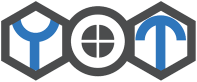Okt . 10, 2024 12:20 Back to list
what screws are used for motherboard
Understanding Screws Used for Motherboards
When assembling or upgrading a computer, understanding the various components and their required accessories is crucial. One of the often-overlooked components in this process is the screws used for the motherboard. These small yet vital elements ensure that the motherboard is securely fastened in place, allowing for stable operation and preventing damage during use. This article will explore the types of screws used for motherboards, their specifications, and best practices for installation.
Types of Screws Used for Motherboards
The screws commonly used for motherboards are typically known as standoffs and screws. The standoffs are usually made of brass or plastic and are used to elevate the motherboard off the case. This elevation is essential as it prevents unnecessary contact between the motherboard and the metal case, which could cause electrical shorts. The screws themselves, often referred to as motherboard screws, are generally 6-32 or M3 screws, depending on the design of the case and motherboard.
1. Motherboard Screws - Most motherboards are secured using 6-32 screws, which are standard in many PC cases. These screws are approximately 3/16 inches long and have a cylindrical head. - For European and other non-North American markets, M3 screws are commonly used. These screws have a diameter of 3mm and are often about 6-8mm in length.
2. Standoffs - The motherboard standoffs also come in different sizes, and compatibility can vary between cases and motherboards. It is essential to check the form factor of your motherboard, such as ATX, Micro-ATX, or Mini-ITX, as this influences the placement and type of standoffs required.
Installation Process
what screws are used for motherboard

Installing a motherboard requires careful attention to detail, particularly with screws and standoffs. Here is a general outline of the installation process
1. Preparation - Before starting, ensure that you have all the necessary components, including the motherboard, case, standoffs, and screws. It is advisable to lay the case on a flat, static-free surface to prevent any static damage to components.
2. Installing Standoffs - Begin by identifying the mounting holes on the motherboard and matching them with the holes in the case. Install the standoffs into the corresponding holes in the case. Tightening the standoffs securely will provide a stable base to support the motherboard.
3. Securing the Motherboard - Place the motherboard within the case, aligning it with the standoffs. Once aligned, use the appropriate screws to secure the motherboard to the standoffs. Be cautious not to overtighten the screws, as this can warp the motherboard and potentially cause damage.
4. Final Checks - After securing the motherboard, double-check that all screws are tightly fastened and that there are no loose cables or components within the case. This step helps ensure a flawless installation and optimal functionality once power is supplied.
Conclusion
Properly securing the motherboard with the correct screws and standoffs is vital for the overall health and stability of a computer system. Understanding the types of screws, their specifications, and the best installation practices not only helps prevent potential problems but also aids in the efficient assembly of your computer. Whether you are a seasoned builder or a novice, careful attention to these details will result in a reliable and high-performing system. Always remember that while screws might seem insignificant, they play a crucial role in holding everything together in your computer.