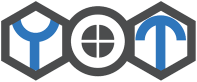okt . 21, 2024 15:46 Back to list
Choosing the Right Screws for Installing Your Motherboard
When building or upgrading a computer, one of the most crucial components to handle is the motherboard. This foundational piece of hardware is responsible for connecting all other components, including the CPU, RAM, storage devices, GPU, and peripherals. To secure the motherboard inside the computer case, the right screws are essential, but many users often wonder what screws do I use for the motherboard?
Understanding Motherboard Mounting
Motherboards are typically mounted onto the computer case using standoffs, which are small brass or steel cylindrical pieces that elevate the motherboard above the case's surface. This elevation prevents short-circuiting between the motherboard and the case, ensuring the safe operation of the computer.
Types of Screws
The screws used for securing a motherboard to the standoffs in a PC case are generally not a complicated matter. Most motherboards utilize standard screws, specifically 6-32 screws, which are widely accepted in the PC building community. These screws are about 3/8 inch in length and feature a coarse thread designed to grip securely into the standoffs.
In some cases, particularly with certain smaller form factors or specific motherboard designs, you might encounter different screw sizes, but 6-32 is by far the most common. It's essential to check the documentation that comes with your motherboard or the specifications provided by the manufacturer for any particular requirements.
The Role of Standoffs
Standoffs are usually pre-installed in the case, but if you’re using a new case or build, you may need to install them independently. They come in different heights, but standard ones will work for most ATX, microATX, and mini-ITX motherboards. Make sure to align the standoffs with the mounting holes on your motherboard—these holes are typically either round or square and are often labeled.
Installation Process
what screws do i use for the motherboard

1. Prepare Your Workspace Before you begin the installation process, ensure you have a clean workspace with good lighting.
2. Install Standoffs If the standoffs are not pre-installed, carefully screw them into the appropriate holes in the case. Make sure they are tightly secured, as they will provide the necessary support for the motherboard.
3. Position the Motherboard Align the motherboard with the standoffs, making sure that the rear I/O ports fit snugly against the back panel of the case.
4. Insert Screws Carefully insert 6-32 screws into each mounting hole on the motherboard, fastening it to the standoffs. It is advisable to start with screws in opposite corners and then proceed to the remaining screws. Do not overtighten, as this could damage the motherboard. A snug fit is sufficient to hold it in place.
5. Double-Check After securing the motherboard, take a moment to ensure that it is properly mounted and that there are no loose screws before moving on to connecting other components.
Conclusion
In summary, when you’re installing a motherboard, the most common screw you’ll need is the 6-32 screw, which works with standard standoffs. Always verify your motherboard's specifications and the requirements of your case's design to ensure compatibility. Proper installation not only secures the motherboard in place but also prevents potential damage and malfunction in your computer build.
With the right screws and a little care, you can confidently mount your motherboard and move forward with the exciting process of creating your system. Whether you’re building your first computer or upgrading an existing one, paying attention to the details can make all the difference in achieving a successful build. Happy building!